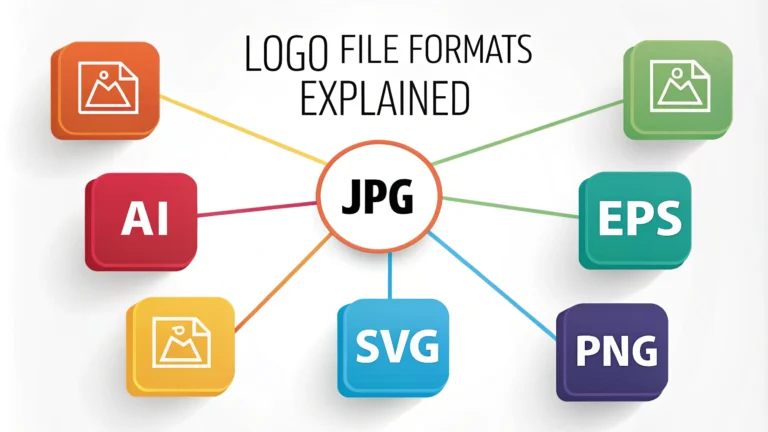Logo file formats can make or break your brand’s visual consistency across different platforms and uses.
This quick guide breaks down the essential logo formats you’ll need for websites, print, and everything in between.
Vector Formats
- AI (Adobe Illustrator) – Native vector format that maintains perfect quality at any size
- EPS – Industry standard for print production and professional design work
- SVG – Perfect for web use, scales infinitely without losing quality
- PDF – Universal format that preserves vector quality and works across platforms
Raster Formats
- PNG – Best for web use with transparent backgrounds
- JPG – Suitable for photos and complex images where transparency isn’t needed
- GIF – Limited color palette, good for simple animated logos
Size Requirements for Different Uses
| Use Case | Recommended Format | Size |
|---|---|---|
| Website Header | SVG or PNG | 250-400px wide |
| Social Media Profile | PNG | 400x400px minimum |
| Business Cards | AI, EPS, or PDF | Vector (scalable) |
| Large Format Printing | AI or EPS | Vector (scalable) |
Common File Format Mistakes to Avoid
- Using JPG for logos with transparent backgrounds
- Sending raster files to print shops
- Scaling up low-resolution logos
- Not having vector source files
Quick Tips for Logo File Management
- Keep original vector files in a safe, backed-up location
- Create a folder system organizing logos by format and use case
- Name files clearly with format and size information
- Include color variations (full color, black, white) in each format
For professional logo design services or file conversion help, contact organizations like AIGA or Graphic Artists Guild.
Understanding and properly using these file formats ensures your logo looks professional across all applications.
Color Modes for Different Applications
- CMYK – For printed materials (business cards, brochures, packaging)
- RGB – For digital display (websites, social media, presentations)
- Pantone/PMS – For color-critical professional printing
Resolution Requirements
Digital Display
- Web Graphics: 72 DPI
- Retina Display: 144 DPI
- Mobile Apps: 150-300 DPI
Print Materials
- Standard Print: 300 DPI
- Large Format: 150 DPI minimum
- Billboard: 50-100 DPI (viewed from distance)
Logo File Delivery Package
- Master Vector Files (AI, EPS)
- Web-Ready Files (SVG, PNG)
- Print-Ready Files (PDF, EPS)
- Social Media Size Variants
- Style Guide Documentation
Conclusion
Maintaining a complete library of logo files in appropriate formats ensures brand consistency and professional presentation across all mediums. Regular backups, clear organization, and proper format selection for each use case are essential for effective brand management. When in doubt, vector formats provide the most versatility and highest quality for any application.
Remember to review and update your logo files periodically to ensure they meet current technical standards and platform requirements. This proactive approach prevents last-minute formatting issues and maintains professional brand representation.
FAQs
- What’s the difference between raster and vector logo formats?
Raster formats (JPEG, PNG) are pixel-based and lose quality when scaled up, while vector formats (AI, EPS, SVG) use mathematical equations to maintain perfect quality at any size. - Which file format should I use for my website logo?
PNG or SVG are best for websites. PNG supports transparency and is widely compatible, while SVG is vector-based and loads quickly due to small file size. - What logo format do I need for print materials?
EPS, AI, or PDF formats are ideal for print materials as they are vector-based and provide the highest quality for commercial printing. - Why do I need multiple formats of my logo?
Different platforms and applications require different formats. Social media might need PNG, printers require EPS/AI, and websites work best with SVG or PNG. - What’s the best format for logo transparency?
PNG and SVG formats support transparency. PNG is better for raster needs, while SVG is ideal for scalable transparent logos. - How do I know if my logo file is high enough resolution?
Vector files (AI, EPS, SVG) are always high resolution. For raster formats, ensure PNGs and JPEGs are at least 300dpi for print use. - What format should I use for embroidery?
EPS or AI formats are preferred for embroidery as they can be easily converted to embroidery-specific formats like DST or PES. - Can I edit my logo in all file formats?
No, vector formats (AI, EPS) are best for editing. JPEG and PNG files are final output formats and offer limited editing capabilities. - What’s the difference between AI and EPS files?
AI is Adobe Illustrator’s native format with full editing capabilities, while EPS is a more universal vector format that can be opened by various design programs. - Should my logo include CMYK or RGB color modes?
You need both: CMYK for printed materials and RGB for digital use. Vector formats can store both color modes, while raster formats typically use one or the other.