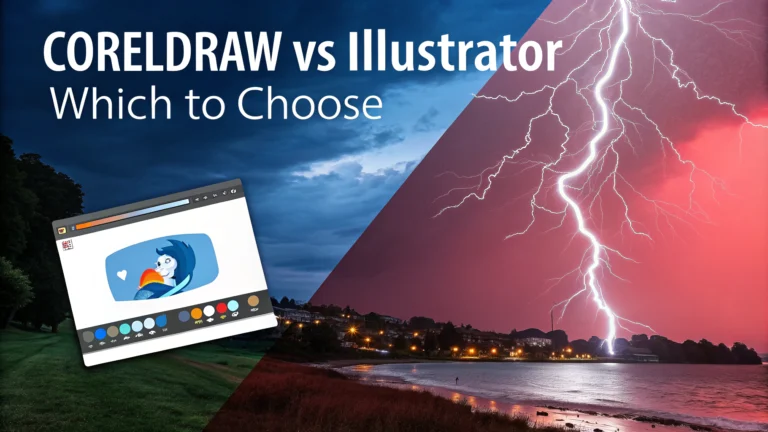Choosing between CorelDRAW and Adobe Illustrator can significantly impact your logo design workflow and final results.
Quick Comparison Table
| Feature | CorelDRAW | Illustrator |
|---|---|---|
| Price | One-time purchase (~$499) | Monthly subscription ($20.99/month) |
| Learning Curve | Moderate | Steep |
| Industry Standard | Print industry | Digital design industry |
CorelDRAW Strengths
- Better suited for print design and packaging
- More intuitive interface for beginners
- Powerful typography tools
- Built-in content library
- Direct PDF editing
Adobe Illustrator Strengths
- Industry-standard software used by most design agencies
- Superior vector editing capabilities
- Better integration with other Adobe products
- More extensive plugin ecosystem
- Regular feature updates through Creative Cloud
Best Choice for Different Users
For beginners and small business owners: CorelDRAW offers an easier learning curve and one-time payment option.
For professional designers and agencies: Adobe Illustrator provides industry-standard tools and better collaboration features.
For print shops: CorelDRAW excels in print-related workflows and color management.
Cost Considerations
Adobe Illustrator requires a Creative Cloud subscription starting at $20.99/month for the single app.
CorelDRAW offers a one-time purchase option of approximately $499 for the complete Graphics Suite.
Learning Resources
System Requirements
Both programs run best on modern computers with at least 8GB RAM and a multi-core processor.
Technical Support
Adobe offers 24/7 support through their Creative Cloud subscription.
CorelDRAW provides support through their official support portal.
Making Your Final Decision
Test both applications using their free trials before committing to a purchase.
Consider your specific needs: print vs digital, team collaboration requirements, and budget constraints.
Factor in your existing software ecosystem and file compatibility requirements with clients or team members.
Contact information for further assistance:
- Adobe Support: 1-800-833-6687
- CorelDRAW Support: 1-877-582-6735
Additional Software Features
File Compatibility
- CorelDRAW: .CDR, .AI, .PSD, .EPS, .PDF
- Illustrator: .AI, .EPS, .PDF, .SVG, .DXF
Cloud Integration
Adobe Illustrator offers seamless Creative Cloud integration with 100GB storage, while CorelDRAW provides basic cloud storage through CorelDRAW.app.
Mobile Capabilities
- Adobe Illustrator: Full iPad version available
- CorelDRAW: Web-based app for basic editing
Team Collaboration Features
Adobe Illustrator enables real-time collaboration through Creative Cloud Libraries and shared assets.
CorelDRAW offers basic file sharing and commenting features through CorelDRAW.app.
Industry-Specific Considerations
Print Industry
- Advanced color separation tools in CorelDRAW
- Better spot color management
- Superior imposition features
Digital Design
- Better artboard management in Illustrator
- Advanced SVG support
- Responsive design features
Conclusion
Choose CorelDRAW if you:
- Work primarily in print design
- Prefer one-time payment
- Need an easier learning curve
Choose Adobe Illustrator if you:
- Require industry-standard compatibility
- Work with other Adobe products
- Need advanced vector capabilities
Final recommendation: Test both applications during their trial periods to determine which better suits your specific workflow and requirements.
FAQs
1. Which software is better for beginners in logo design – CorelDRAW or Adobe Illustrator?
CorelDRAW is generally more beginner-friendly with a more intuitive interface and easier learning curve, while Illustrator has a steeper learning curve but is considered the industry standard.
2. What are the main pricing differences between CorelDRAW and Illustrator?
Adobe Illustrator requires a monthly subscription through Creative Cloud, while CorelDRAW offers a one-time purchase option as well as a subscription model. CorelDRAW typically comes out more cost-effective for individual users.
3. Does CorelDRAW offer the same level of precision as Illustrator for logo design?
Both software offer professional-level precision tools. Illustrator’s pen tool is considered more refined, but CorelDRAW’s node editing and shape tools are equally capable of creating precise vector graphics.
4. Which software has better file compatibility with other design programs?
Adobe Illustrator has better integration with other design software and is the industry standard for file sharing. CorelDRAW can export to various formats but may occasionally have compatibility issues with Adobe products.
5. Can I create responsive logos for different platforms using both software?
Yes, both CorelDRAW and Illustrator support scalable vector graphics, making them suitable for creating responsive logos that work across different platforms and sizes.
6. Which software offers better color management capabilities?
Adobe Illustrator provides more advanced color management tools and better PANTONE integration, while CorelDRAW offers good color management but with fewer advanced features.
7. Are there differences in the available effects and filters between the two programs?
Illustrator offers more sophisticated effects and better integration with other Adobe products, while CorelDRAW includes a wide range of built-in effects and the ability to use PhotoPaint for additional editing.
8. Which software performs better on lower-end computers?
CorelDRAW typically performs better on lower-end computers and requires less system resources compared to Adobe Illustrator, which can be more demanding on hardware.
9. Do both software support working with multiple artboards?
Yes, both programs support multiple artboards, but Illustrator’s implementation is generally more sophisticated and offers better management of multiple versions of logos.
10. Which software offers better typography tools for logo design?
Adobe Illustrator provides more advanced typography tools and better OpenType feature support, while CorelDRAW offers good basic typography tools with some unique features like its Font Manager.